

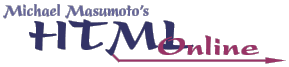
 |  | 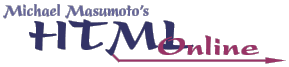 |
Take the following two graphics, one flat-color graphic and one photograph, and turn each of them into both GIFs and JPEGs using Adobe Photoshop 5.5 and the "File/Save for Web" feature. Try each of them out using all available palettes while making GIFs, and try various bit-depths as well. Try compressing both of them as JPEGs, and compare them to their GIF counterparts; use several different stages of compression (low, medium, high, max) for each image. Does JPEG or GIF make the file smaller? How do they look? When does an image become unacceptably degraded? How does dithering affect GIF compression?
This is your opportunity to experiment with the various GIF and JPEG compression tools in Photoshop. Test your creations by installing them onto an HTML page and loading that page into a browser window.
Download Exercise Files
MAC files (.sit -- 240K)
PC files (.zip -- 284K)
Copyright © 2001 Michael Masumoto. All Rights Reserved.