

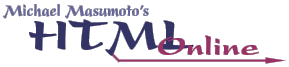
 |  | 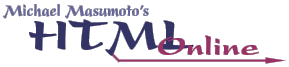 |
In addition to the keywords in the TITLE of an HTML page, and that page's relative nearness to the root directory, a search engine also takes into account the keywords placed into a KEYWORDS META tag.
Tag: META
Attribute: NAME
Value: keywords (to create the KEYWORDS variant of the META tag)
Tag: META
Attribute: CONTENT
Value: all pertinent keywords, separated by commas, i.e. "pie, donut, donuts, cake, cookie"
Example:
<meta name="keywords" content="pie, donuts, napoleons, eclairs, cakes, cookies" />
You may wish to put both singular and plural forms of a keyword into the CONTENT of the KEYWORDS META tag.
An HTML page on the Web is catalogued in a search engine's database with one entry for every pertinent keyword on the page. Each individual word in the TITLE of an HTML document receives a separate keyword entry in the database. Each individual keyword in the KEYWORDS META tag receives a separate keyword entry in the database. In some cases, each single word in the text of an HTML page receives an individual keyword entry in the search engine's database, as well. Again, these entries are prioritized based (in order of importance) on
KEYWORDS META tag, andIn addition to the position of the keyword on the HTML page as a whole, the search engine "grades" the importance of a given HTML page based on how close that page is located to the root directory of its domain; top level (root directory) pages are given top priority, even if a given keyword does not appear in the TITLE of that document, but merely in the META tag or in the BODY.
Obviously, not all of the HTML pages on your website can be located in the root directory of your domain. Those particular HTML pages which you want users to be able to find easily, however, should be as close to the root directory level as possible. Those pages which you do NOT want users to find as readily in a search (such as frame sub-pages, etc) should be buried deeply in your website, inside folders inside of folders inside of folders, etc.
Because search engines can catalog your HTML pages based on the text in the BODY of the HTML page, it is very important to actually HAVE text on your HTML pages. Some graphic designers, frustrated with text and its irregular display properties on the Web, eliminate text entirely in favor of completely pictorial designs, making all text into GIFs or JPEGs. As you can deduce from this lecture, eliminating text from your HTML page means lessening your presence on the robotic search engines, since your page is catalogued and prioritized not only by keywords in the TITLE and META tag, but often by keywords in the BODY of your HTML page.
There is some doubt about whether search engines can accept multiple word keywords in your META tag, such as "widows of war" or "kitchen appliance".
Example:
<meta name="keywords" content="widows of war, documentary footage, vietnam war" />
I have serious reservations about multiple word keywords. In the past, ALL keywords had to be single words, as in the following example:
<meta name="keywords" content="widows, war, documentary, footage, vietnam" />
I have been unable to prove or disprove the validity of multiple word keywords. If you wish to be absolutely certain that your keywords are legal, however, use ONLY single word keywords.
At one time in the past, web developers repeated keywords over and over again in the META tag in order to bring their HTML page further up in the search engine hierarchy, as in the following example:
<meta name="keywords" content="widows, widows, widows, widows, widows, war, war, war, war" />
Because each keyword in the META tag created on entry in the search engine database, that page was perceived as more important because there were more entries for that page.
This practice, however, is now illegal, and is called "word spamming"; many search engines will REMOVE your page from their directory entirely if they catch you "word spamming" their database in this manner. Don't word spam!
Be very cautious when creating your KEYWORDS META tags. Even if you ACCIDENTALLY repeat keywords in the META tag, you are at risk of having your page deleted from the search engine databases.
Note: most search engines have a limit of about 40+ keywords which may be set in the KEYWORDS META tag; choose your keywords carefully. 200 keywords, for instance, are too many and will not be stored.
The last robotic search engine prioritization fact you need to know is that, the more sites that link to your page, the more important your page becomes in the search engine hierarchy. If even a few other websites link to your page, it really helps; the more websites that you can get to link to your website, however, the better off you are.
I have now outlined the most important search engine keyword sorting and prioritization mechanisms, but there is much more information available on this topic at AltaVista. I strongly urge you to read their FAQ sheets for yourself.
Copyright © 2001 Michael Masumoto. All Rights Reserved.