

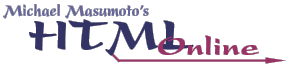
 |  | 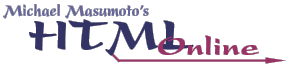 |
Most professional page layouts using tables are built around outwardly simple column structures, using one, two, or three main columns. Here is a very simple three column table, with filler content in each cell:
<table width="500"> <tr> <td valign="top"> <!-- Begin Left Column --> <h2 align="center">Left Column</h2> <p>Left column text, which goes on and on, filling up the cell with information.</p> <!-- End Left Column --> </td> <td valign="top"> <!-- Begin Main Area --> <h1 align="center">Main Area</h1> <p>Main area text, which goes on and on, filling up the cell with information.</p> <!-- End Main Area -->: </td> <td valign="top"> <!-- Begin Right Column --> <h2 align="center">Right Column</h2> <p>Right column text, which goes on and on, filling up the cell with information.</p> <!-- End Right Column --> </td> </tr> </table>
Here's the way that table looks:
Left ColumnLeft column text, which goes on and on, filling up the cell with information. |
Main AreaMain area text, which goes on and on, filling up the cell with information. |
Right ColumnRight column text, which goes on and on, filling up the cell with information. |
This oversimplified layout should give you a general feeling for the basic manner in which professional tables are constructed; one cell for each column in the layout. Real world tables, of course, are much more complex than this one. For an example, take a look at this template for one of the sub-areas in the 1999 Beatnik website, which I programmed. Feel free to analyze the code at your leisure, if you wish; I'm going to cover the salient points of its construction, in a general way, in the following sections.
Copyright © 2001 Michael Masumoto. All Rights Reserved.