

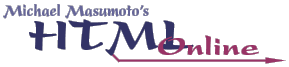
 |  | 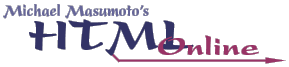 |
Content-based style tags are more concerned with what a particular piece of text means or represents, rather than what it looks like. Content-based style tags are probably going to disappear, over time, in favor of custom XML tags; XML tags are much more flexible and expansible in terms of the content they can potentially mark up. Of the content-based tags, only three are in occasional use today: EM (emphasis), STRONG (strong), and CITE (cite/citation). For a complete list of content-based style tags, see "HTML and XHTML: The Definitive Guide".
Tag: EM
Description: Adds emphasis to a piece of text, usually rendered using italics.
Example:
<p>I <em>really</em> want to do something with my life.</p>
Displayed:
I really want to do something with my life.
Tag: STRONG
Description: Makes text stronger, very emphatic; is usually rendered in bold text.
Example:
<p>I <em>really</em> want to do <strong>something</strong> with my life.</p>
Displayed:
I really want to do something with my life.
Tag: CITE
Description: Marks a citation (indicated in italics), giving credit to a work or author.
The CITE tag is supposed to mark a citation for a book, magazine, or article title, and may include an A (anchor) tag surrounding the CITE, linking to that particular resource (if it is located online).
Example (without anchor):
<p>I love <cite>Pride and Prejudice</cite>, by Jane Austen.</p>
Displayed:
I love Pride and Prejudice, by Jane Austen.
Example (with anchor):
<p>I love <a
Displayed:
I love Pride and Prejudice, by Jane Austen.
Theoretically, instances of a CITE tag within a document could be extracted to create a bibliography of works from your web site, including links; this task could be performed by a web browser automatically, were this feature ever implemented by anybody (which it hasn't been).
Another use of the CITE tag is a modification of its true purpose, marking a creator of a particular web page, and/or the date when that page was last updated. Warning: the CITE tag does NOT put a special line break or carriage return preceding or following itself, so you'll need to watch your formatting carefully.
Example:
<cite> Creator: Michael Masumoto<br /> Last Updated: October 31, 2000 </cite>
Displayed:
Creator: Michael MasumotoIf you want to give an address on a web page in place of or in addition to your citation, use the ADDRESS tag (this is not a content-based style, but I think I should mention it anyway). The ADDRESS tag is discussed in more detail in "HTML and XHTML: The Definitive Guide", pp.114-116. Don't forget to include your mailto link.
Tag: ADDRESS
Description: Marks a mailing address, including email contact, if applicable.
<address> <a href="mailto:webmaster@blug.com">Webmaster</a><br /> 1234 Main St.<br /> Brickbath, MI<br /> </address>
Displayed:
WebmasterCopyright © 2001 Michael Masumoto. All Rights Reserved.