

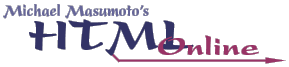
 |  | 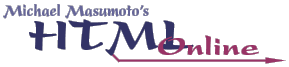 |
A formatted list is: A series of bullet points on some topic, or a list of steps or tasks to perform, or a sequence of definitions in the dictionary. In basic HTML, lists are entirely structural, marked with tags; the layouts or bullet points or numbering systems are created entirely by the web browser, using built-in resources, based on the tags in use. Here are some examples:
An Unordered List:
An Ordered List:
A Definition List (rarely used):
Our book, "HTML and XHTML: The Definitive Guide", discusses Formatted Lists in Chapter 7, pp.227-247. Remember when reading the book, however, that the information contained therein is not 100% accurate. To adhere completely to modern HTML coding practices, ALL tags which might potentially close MUST be closed, and ALL attribute values must be enclosed in quote marks; there are no exceptions.
HTML is a structural language, defining WHAT things are, not what they look like; lists, accordingly, have been pretty plain looking. If you refer to articles discussing lists published by web "experts", however, you will see excessive (and illegal) insertion of extraneous BR tags, FONT tags, and other non-essentials placed into the HTML code in an effort to dress up the list a bit; you mustn't do this. If you want to alter the appearance of a list, you must do so via CSS (Cascading Style Sheets). We will discuss CSS in a later module. In the meantime, please control yourself and follow strict list syntax. According to the new standards, nothing may go into a formatted list except appropriate line items.
Copyright © 2001 Michael Masumoto. All Rights Reserved.