

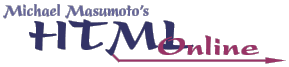
 |  | 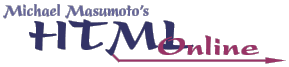 |
Try to keep the text and graphics for a single web page to about 75K-85K per page, especially on the home (first) page for your website; this is the TOTAL weight for the page (all the graphics and text combined), not just the weight of a single graphic or text file.
The World Wide Web is often called the World Wide WAIT, and with good reason. Many designers, eager to display their craft, make web pages with scads of beautiful graphics that take an eternity to download for the average user; even worse, advertisers create absurdly heavy ads which take two or three times as long to download as the page itself, delaying things yet further. Most people are not willing to wait, and move on to another website with smaller graphics and better response times. Keeping your pages small and easily downloadable is essential to designing successfully for the Web.
That's not to say that you can't create SOME pages with heavy graphical or multimedia content; of course you can, and probably will. Overall, however, you must be sparing in your use of heavy graphics or multimedia, and never add them to your main navigable areas if you want users to have ready access to your website as a whole.
Deliver only one large media element at a time, and make certain that the hyper-link which connects to that large media element gives users an accurate idea of the file size in question, and (perhaps) how much time the large media element will take to download over a standard modem line. Managing expectations is one half of any decent web design. Users will usually wait for large files without complaint if they are given the opportunity to make that decision for themselves rather than having it forced upon them. If the file is excessively large (400K or more), make certain that the download is worth the user's time. Remember this simple rule: the larger the file, the more impact and content it must deliver. As a favor to a student, I once previewed a website project from home; the first page required that I wait 25 minutes for a very large Shockwave file to download. When it finally arrived, four pictures flashed across the screen so fast that I couldn't see them, a loud noise assaulted my ears, and that was the end; the entire movie lasted 5 seconds. I was infuriated; I felt horribly cheated, of my time, of my attention, of everything. Ordinary users would have left long before. Learn from this mistake! Don't attach large files to main pages, give users the chance to decide for themselves whether they will download large files or not, and, if they do, make certain that the file is worth the wait. If you manage user expectations properly, you've already won half the battle of web design!
Users on modem connections can usually receive sustained thruput of about 2-3K per second, 4K per second at the most; the top speed permitted by telephone regulations is 5.3K per second, which is rarely, if ever, achieved. Cable modems, ISDN connections, and DSL service all give home users faster internet access speeds, but these services have not penetrated into most households yet. The rule of thumb is to calculate download times at 2K per second.
The user's slow internet access is not the only reason we need to design lightweight web pages. The backbone of T1 and T3 connections hooking most servers to the Web becomes easily overloaded during peak hours of internet use, especially as more and more users come online, while prices for T1 and T3 lines remain quite high. If you remember that one T1 line can only handle about 30 simultaneous low-fidelity audio streams, you will see how quickly these lines can become clogged or backed-up. Lightweight web pages are increasingly important as the Internet becomes more jammed with traffic. General "broadband" (high-fidelity, high-traffic) transmission over the Internet is still in the future, not the present, and will remain so until prices drop for the T1 and T3 pipelines (or their higher-tech replacements).
Copyright © 2001 Michael Masumoto. All Rights Reserved.