

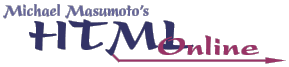
 |  | 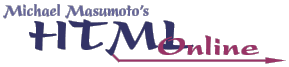 |
What is dithering?
Dithering is like pointillist painting. Dithering is the process whereby the computer uses a limited number of colors to approximate other, related colors. This is done by taking pixels of color from your limited color palette and patterning them together in some fashion to simulate another color.
Here are some examples of dithering, using first a 1-bit, black-and-white image, and then an image created only from web-safe colors (another common, limited color palette). Photoshop provides you with three types of dithering patterns: diffusion, pattern, and noise.
1-bit color, no dither:

1-bit color, diffusion dither:

1-bit color, pattern dither:
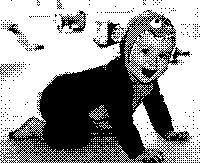
1-bit color, noise dither:
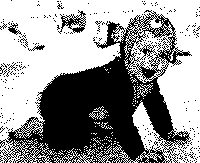
Web-safe color, no dither:

Web-safe color, diffusion dither:

Web-safe color, pattern dither:

Web-safe color, noise dither:

Again, because dithering patterns colors together, it breaks up groupings of solid color. Since GIF compression prefers that like-colors be banded together into groups, dithering can cause GIF files to become larger than they would be without dithering.
Copyright © 2001 Michael Masumoto. All Rights Reserved.