

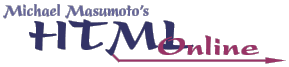
 |  | 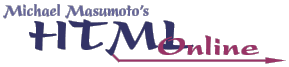 |
Frustrated by the visual limitations of browser-rendered text, beginning students always wants to load their web pages with pictures (especially if those pictures wave, throb, or in any other way shimmy, vibrate, or do the Boogaloo); some neophytes from the print-world go so far as to eliminate regular HTML-formatted text altogether in favor of an all-graphics design in order to distribute pixel-perfect visuals (text, after all, being so MESSY, what with the display differences between the Mac and the PC, not to mention the fact that you can never count on those pesky users having Friz Quadrata or Copperplate 47D or Bembo Demibold Oblique loaded onto their computers when you need them; those users are so INCONSIDERATE! Why CAN'T we just make our web pages out of one gigantic digital picture and be done with it? All the studies say that no one likes to read on their screen anyway, so I say, who NEEDS HTML? Text is so over-rated!). Obviously, these students are neither practical nor rational.
The Web is about the distribution of information. TEXT-based information. You must have text.
But what is a web page without pictures? Pretty boring looking. Still, pictures must be used with great discretion, as they can substantially increase the time it takes for your web page to download to the user. Long waiting times at your website will pretty much ensure the departure of your intended audience. To get your message out there, you must streamline your designs for maximum download speed and efficiency. A thorough understanding of the technical ins-and-outs of graphics and images, therefore, can make the difference between a beautiful, fast-downloading website that is useful as well as decorative, and a beautiful slug that no one will ever wait to see.
Of course, pictures alone are not the whole story. Therefore, we will also discuss basic web design principles, as well as the specialized collection of colors known as the "web-safe color palette".
Copyright © 2001 Michael Masumoto. All Rights Reserved.